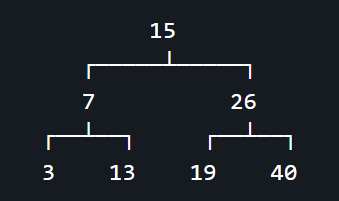打印二叉树
介绍
二叉树是一种重要的数据结构,在编写程序时,经常需要以可读性较强的方式打印二叉树结构,以便更好地理解和调试代码。
本节将介绍一个简单而有效的二叉树打印工具,以及如何使用该工具。
使用效果
1
2
3
4
5
6
7
8
9
10
11
12
13
14
15
| public class Main {
public static void main(String[] args) {
BinarySerchTree<Integer> bst = new BinarySerchTree<>();
bst.add(new Integer(15));
bst.add(new Integer(7));
bst.add(new Integer(26));
bst.add(new Integer(13));
bst.add(new Integer(40));
bst.add(new Integer(3));
bst.add(new Integer(19));
bst.printTree();
}
}
|
运行效果:
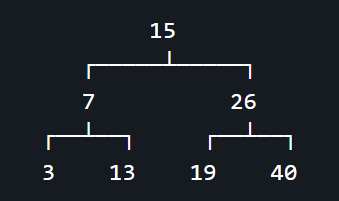
工具代码
这个二叉树打印的工具类有两个,分别是 PrintableNode 接口和 TreePrinter 工具类。
PrintableNode 接口
首先,让我们看一下 PrintableNode 接口的定义:
1
2
3
4
5
| public interface PrintableNode {
PrintableNode getLeft();
PrintableNode getRight();
String getData();
}
|
该接口定义了三个方法:
getLeft(): 获取左子节点getRight(): 获取右子节点getData(): 获取要打印的节点的值
因此,我们自己的节点类必须implements这个PrintableNode接口,然后实现这三个方法。
TreePrinter 工具类
现在,我们来看一下 TreePrinter 工具类的代码。
这个工具类提供了一个静态方法 print,用于打印二叉树结构。
1
2
3
4
5
6
7
8
9
10
11
12
13
14
15
16
17
18
19
20
21
22
23
24
25
26
27
28
29
30
31
32
33
34
35
36
37
38
39
40
41
42
43
44
45
46
47
48
49
50
51
52
53
54
55
56
57
58
59
60
61
62
63
64
65
66
67
68
69
70
71
72
73
74
75
76
77
78
79
80
81
82
83
84
85
86
87
88
89
90
91
92
93
94
95
96
97
98
99
100
101
102
103
104
105
106
107
108
109
110
111
112
113
114
115
116
117
118
119
120
121
122
123
124
125
126
127
128
129
130
131
132
133
134
135
136
137
138
139
140
141
142
143
144
| import java.util.ArrayList;
import java.util.List;
public class TreePrinter {
public static void print(PrintableNode root) {
List<List<String>> lines = new ArrayList<>();
List<PrintableNode> level = new ArrayList<>();
List<PrintableNode> next = new ArrayList<>();
level.add(root);
int nn = 1;
int widest = 0;
while (nn != 0) {
List<String> line = new ArrayList<>();
nn = 0;
for (PrintableNode n : level) {
if (n == null) {
line.add(null);
next.add(null);
next.add(null);
} else {
String aa = n.getData();
line.add(aa);
if (aa.length() > widest) widest = aa.length();
next.add(n.getLeft());
next.add(n.getRight());
if (n.getLeft() != null) nn++;
if (n.getRight() != null) nn++;
}
}
if (widest % 2 == 1) widest++;
lines.add(line);
List<PrintableNode> tmp = level;
level = next;
next = tmp;
next.clear();
}
int perpiece = lines.get(lines.size() - 1).size() * (widest + 4);
for (int i = 0; i < lines.size(); i++) {
List<String> line = lines.get(i);
int hpw = (int) Math.floor(perpiece / 2f) - 1;
if (i > 0) {
for (int j = 0; j < line.size(); j++) {
char c = ' ';
if (j % 2 == 1) {
if (line.get(j - 1) != null) {
c = (line.get(j) != null) ? '┴' : '┘';
} else {
if (j < line.size() && line.get(j) != null) c = '└';
}
}
System.out.print(c);
if (line.get(j) == null) {
for (int k = 0; k < perpiece - 1; k++) {
System.out.print(" ");
}
} else {
for (int k = 0; k < hpw; k++) {
System.out.print(j % 2 == 0 ? " " : "─");
}
System.out.print(j % 2 == 0 ? "┌" : "┐");
for (int k = 0; k < hpw; k++) {
System.out.print(j % 2 == 0 ? "─" : " ");
}
}
}
System.out.println();
}
for (int j = 0; j < line.size(); j++) {
String f = line.get(j);
if (f == null) f = "";
int gap1 = (int) Math.ceil(perpiece / 2f - f.length() / 2f);
int gap2 = (int) Math.floor(perpiece / 2f - f.length() / 2f);
for (int k = 0; k < gap1; k++) {
System.out.print(" ");
}
System.out.print(f);
for (int k = 0; k < gap2; k++) {
System.out.print(" ");
}
}
System.out.println();
perpiece /= 2;
}
}
}
|
如何使用?
现在,我们将演示如何使用 TreePrinter 工具类来打印二叉树。
首先,确保你的二叉树节点实现了 PrintableNode 接口。比如:
1
2
3
4
5
6
7
8
9
10
11
12
13
14
15
16
17
18
19
20
21
22
23
24
25
26
27
28
|
public class Node<E> implements PrintableNode {
E element;
Node<E> left;
Node<E> right;
Node<E> parent;
public Node(E element, Node<E> parent) {
this.element = element;
this.parent = parent;
}
@Override
public PrintableNode getLeft() {
return left;
}
@Override
public PrintableNode getRight() {
return right;
}
@Override
public String getData() {
return element.toString();
}
}
|
然后,在自己的二叉树类中,声明一个printTree方法,调用TreePrinter类的静态方法print,将根结点root传进去即可。
1
2
3
4
5
6
7
8
9
10
11
| public class BinarySerchTree<E> {
private Node<E> root;
public void printTree() {
TreePrinter.print(root);
}
}
|